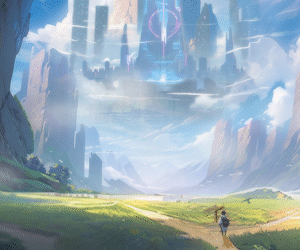Making the Switch to an On-Premises Cloud Model
When trying to finance another network operations center upgrade, Rick Roberts, the executive director of educational technology services at Grossmont Union High School District in California, turned his attention to the cloud.
“I followed closely the evolution of on-premises cloud solutions versus full cloud, and it seemed like it might be worth investigating,” Roberts recalls. Previously, his district’s team had always underestimated the cost of networking upgrades. When the time for additional refreshes came around, he decided to ask the team at HPE, the district’s long-time vendor, about migrating to HPE Greenlake.
“Everything is driven by the outcome we want, and the outcome we want is the best technology interaction between the teachers and the students in the classrooms,” he says. “Everything has to work all the time, and it has to be secure all the time.”
RELATED: K–12 schools bet cloud providers can better secure their data.
Using Greenlake for computing and storage, his IT team is now better equipped to manage the network, rather than spending its time on “the day-to-day minutia of managing servers,” Roberts says.
“We have much more control over the quality of service at each of the school sites,” he says. “The staff can be redirected to work activities that are more in line with ensuring that the connection is always there for the classroom.”
Backing Up K–12 Data in the Cloud to Avoid Disaster
An important component of maintaining a connection to online learning is a strong backup and recovery strategy for lost data in the event of a cyberattack or disaster. Kevin Gavin, chief marketing officer at Backblaze, notes that K–12 was initially slow to adopt cloud-based backup solutions but that there has been a huge increase in schools using this technology.
“We’re seeing a great transition in their mindset, their acceptance of the problem and the realization that the problem is not that hard to solve if you get the right vendors,” Gavin says.
Kari Rivas, senior product marketing manager at Backblaze, adds that K–12 IT leaders are also gaining a better understanding of what type of data they can and should back up. “Now, there’s a lot more emphasis on backing up Microsoft 365 data and Google Workspace data,” she says. “They’re understanding that anywhere they have data — and there’s a lot of data sprawl across all these systems — needs to be backed up through an alternative method.”